This is the fourth in the series of tutorials on digital capacitive load cell systems, and it aims to give the user a brief overview of coarse taring and calibrating. This tutorial offers detailed steps on these processes starting from when the system has just been set up and dead weight such as a vessel or tank has been placed on the load cells.
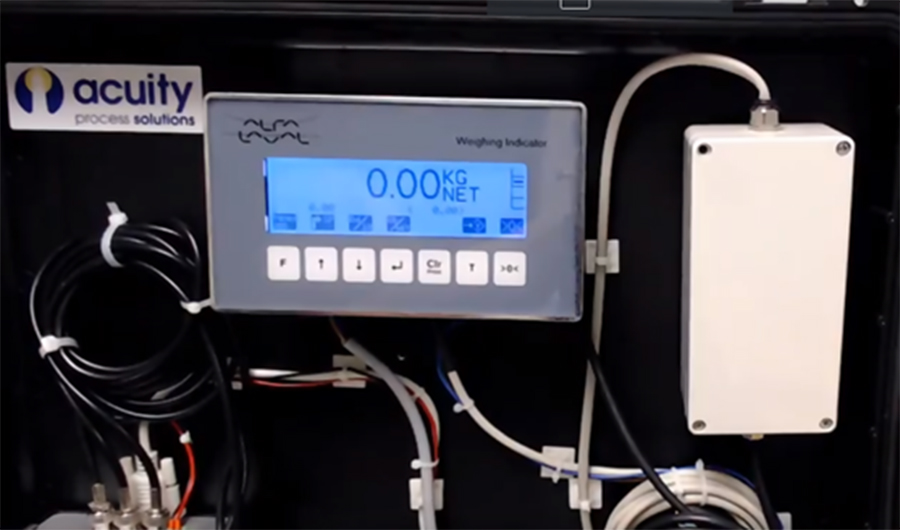
As seen in our first tutorial, this sample case contains the measuring system’s display, the power system, and the weighing module.
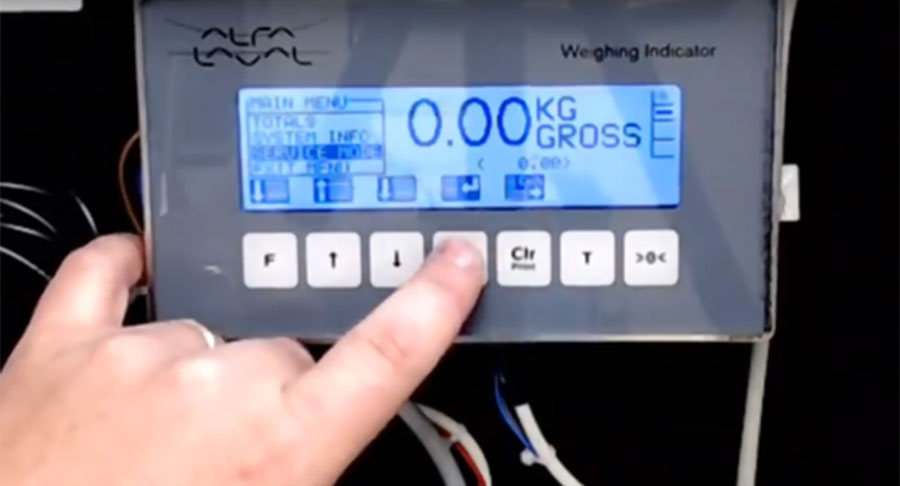
Before beginning coarse taring and calibration, users will need to ensure that the system is unlocked; determining whether a system is locked or unlocked was covered in Acuity’s tutorial 3 on load cell systems.
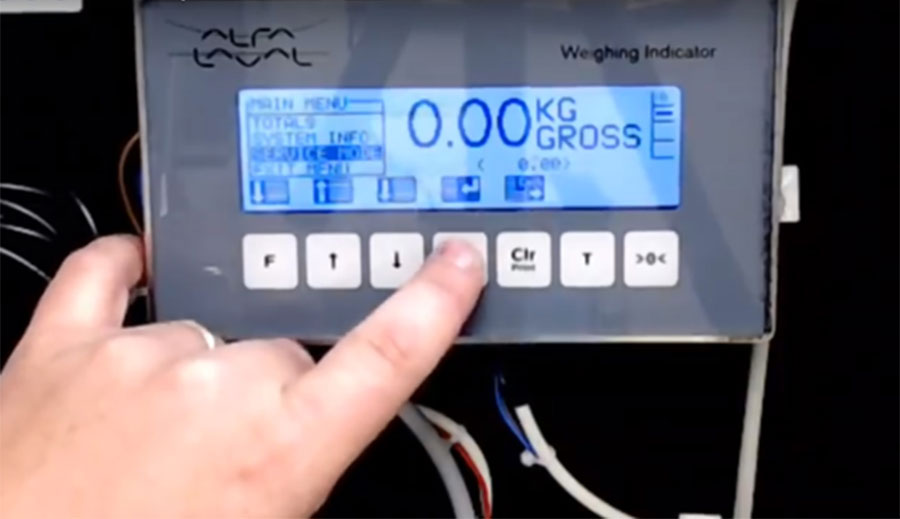
From the main screen, users can begin the process by pushing the F key, and a menu will appear on the left-hand side of the screen. On this pop-up menu, the user should scroll down to “service mode” and then press enter as seen in the screenshot above.

The screen that now appears shows the system information. From the service mode screen, by hitting F again, operators will see another menu screen appear, as seen in the photo below.

On this menu, operators will need to toggle down to the “weighing” option and then press the key in order to select it, taking the user to the main weighing screen as shown below.


From this weighing screen, operators will need to press the F key again to see the next menu appear. From this menu, operators can scroll down to coarsetare and then again push select.

The coarsetare screen will then appear, showing all three load cells that are currently connected to the system. There is a combined weight total is shown up at the top right. The numbers are all negative because the system is currently subtracting the weight of the dead weight on the cell loads. In order to coarsetare, the first step is to hit the menu key F one more time.
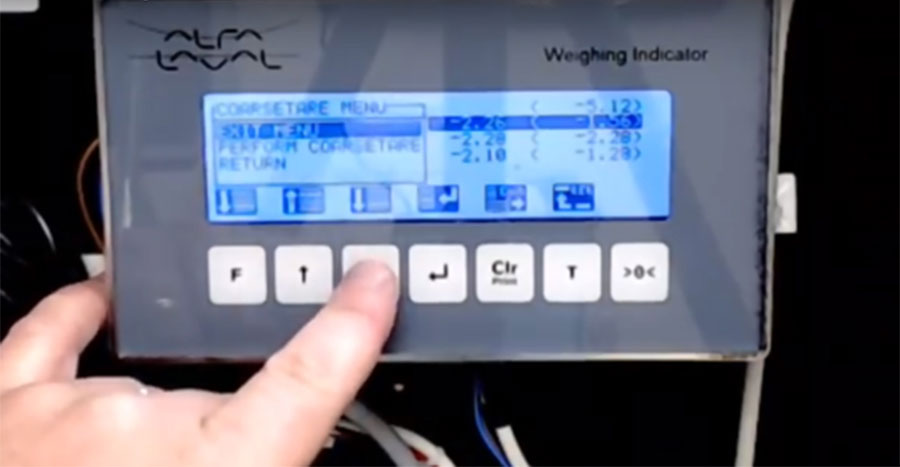
Another menu will appear, and operators will need to scroll down to “perform coarsetare” and then select. As soon as this action has been performed, the system has been coarsetared.

The fact that the system has been successfully coarsetared is evident because the numbers in both columns match each other.

The next step is to calibrate the system to adjust for any variation in the installation. In order to do this, users will need to return to the weighing menu and then select calibration.

On this screen, users can view the factory-preset factor that the system uses to convert the digital signal from the load cell to the weighing unit. The preset factor is the same on all Alfa Laval load cell systems when they are shipped. However, during calibration, that number will likely change to account for variances in the installation.

To determines if the system is producing accurate numbers, operators can place an object of known weight on the cell loads. In this tutorial, a known weight of 1.50 kilograms is used.

Users should then tab down to “load,” as seen in the above screen and then press enter.

The user will then arrive at the calibration page. Here, the user can then input the value of the known weight, as shown in the screenshot below.

Once that has been entered, users will be returned to the calibration screen.

On this screen, by pressing the F menu key, the calibration menu again appears. By scrolling again down to “perform calibration” and then pushing the enter soft key, users will have then completed the calibration of the system.

The screen now shows that the two measurements are equal.



Leave a Reply
You must be logged in to post a comment.